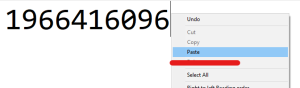What is a User ID?
Your Roblox User ID is a unique identification number linked to a singular ROBLOX account. This is used mainly by games to save your data to databases as it will always be linked to your Roblox account. It’s something that will stay the same forever and cannot be changed, unlike Usernames and Display Names. Follow the steps below to find your unique Roblox User ID.
Step 1 – Log on to the Roblox Website
If you’re on mobile, it’s likely you’re not currently logged in on the Roblox Website. Unfortunatley, you can’t get your User ID in the Roblox Mobile App, so you’ll have to log in here.
Step 2 – Find Your Profile
The first step is to find your Profile on the Roblox website, that can be done by clicking your name on the sidebar, as shown below:

Step 3 – Find your User ID
You can find your Roblox User ID in the URL bar when viewing your Roblox Profile. Your UserID is the number in the URL, shown below:
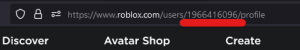
Step 4 – Copy your User ID
Copying your User ID allows you to quickly paste it somewhere, removing the need to type it out manually. This can be done by highlighting the number, right clicking, then clicking copy.
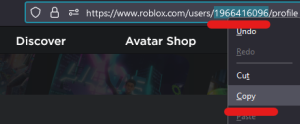
Step 5 – Pasting your UserID
After you’ve copied your UserID, you can then paste it into another program, that can be done by right clicking anywhere where you can input text, then clicking paste, as shown below: